Avalonia 11.1 Release: Major Enhancements in Performance, UI/UX, and Cross-Platform Support

MMS • Almir Vuk
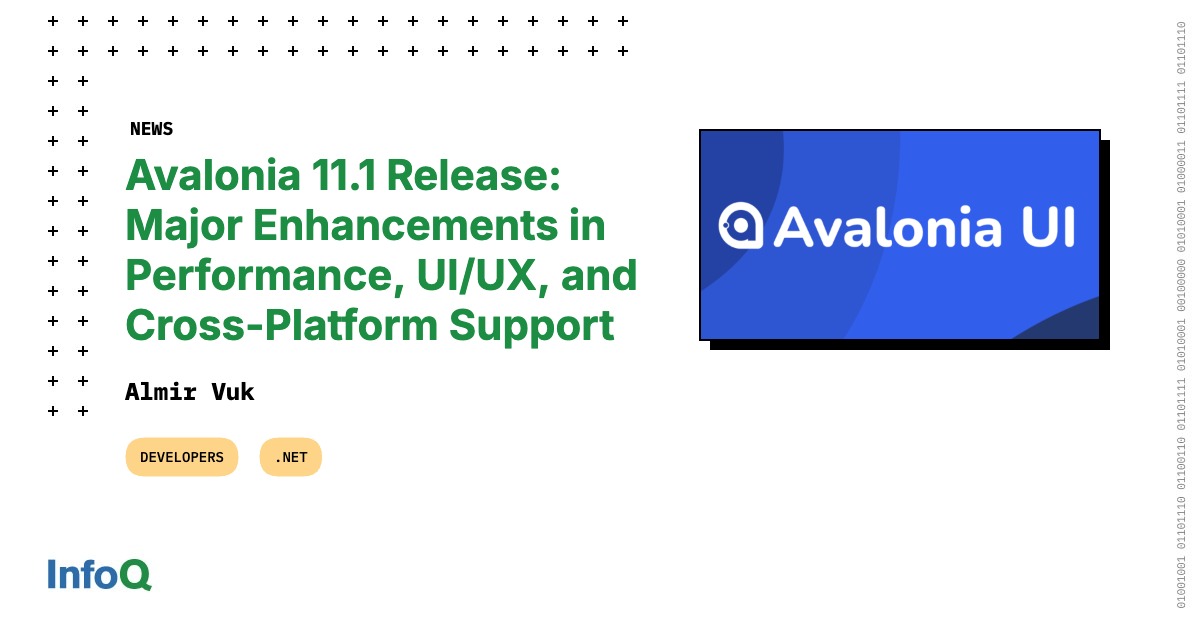
At the end of July, Avalonia 11.1 has been released. It is labeled as a point release, but as stated in the official release post, the volume of improvements suggests a major upgrade for developers. The project changes are related to Performance Optimizations, UI and UX Improvements, Developer Productivity, Graphics and Animation Enhancements, and more.
For readers who are unaware, Avalonia UI is an open-source and cross-platform UI framework for .NET developers, designed to facilitate the development of desktop applications that can run on Windows, macOS, Linux, iOS, Android, and WebAssembly. Correspondingly, last year, InfoQ also interviewed Mike James, the company’s current CEO, which readers can read and get more insights into the Avalonia UI platform.
The update enhances cross-platform support, notably adding compatibility with Samsung Tizen and Apple TV. This expansion allows developers to target smart TVs, and the Avalonia team states the following:
These new capabilities are particularly exciting for developers aiming to extend their applications into the living room or create unique TV-based experiences.
Browser support has also seen a few improvements, with a new software renderer that boosts performance and compatibility. The framework now supports multiple AvaloniaView instances, making it suitable for complex web applications. On mobile, updates to the Android and iOS backends include fixes for input handling, keyboard interactions, and general stability, improving user and developer experiences.
Performance has been a focal point of Avalonia 11.1. The introduction of a new Vulkan rendering backend offers notable performance benefits, as reported providing more control over GPU resources and improving rendering efficiency.
Other optimizations include enhancements to the rendering pipeline, resulting in smoother animations and faster UI updates. Resource management has also been improved, with better caching and lazy loading, reducing memory usage and speeding up application startup times.
User interface and user experience (UI/UX) enhancements include the addition of a HyperlinkButton control, making it easier to implement clickable links. The tooltip system has been updated, offering features like tooltip chaining and the BetweenShowDelay property for more sophisticated tooltip behavior. The ScrollViewer component has been improved for smoother scrolling, adapting to various input methods.
Developer productivity features have been bolstered, with enhancements to DevTools, including a focus follower and the ability to pin properties. Also, XAML improvements now offer better handling of generics, more efficient compiled bindings, and improved diagnostics.
The binding system has been refined, with better support for MultiBinding and ICommand bindings in style setters. The new FuncValueConverter provides more flexible data conversion options.
Graphics and animation capabilities have expanded, with support for new pixel formats like Rgb32 and Bgr32, enhancing image handling efficiency. TileBrush and DrawingBrush have been improved for more complex graphical effects.
Furthermore, the animation system has been refined, ensuring smoother animations and better performance.
A Reddit thread discussing the Avalonia project has yielded notable insights, particularly with the participation of Mike James, the current CEO of the Avalonia project. James mentioned that WebOS support might be a future possibility, noting that one of the community members was working on adding WebOS support, but not 100% sure what the current status is.
The rest of the community’s feedback was generally positive, with questions focusing on Avalonia’s stability compared to .NET MAUI and its overall performance.
Additional project changes include updates in accessibility, internationalization, mobile-specific enhancements, new windowing features, file system integration, and build and deployment improvements.
Lastly, the full release notes are available on the project’s official website, and interested readers are encouraged to explore.