
MMS • RSS
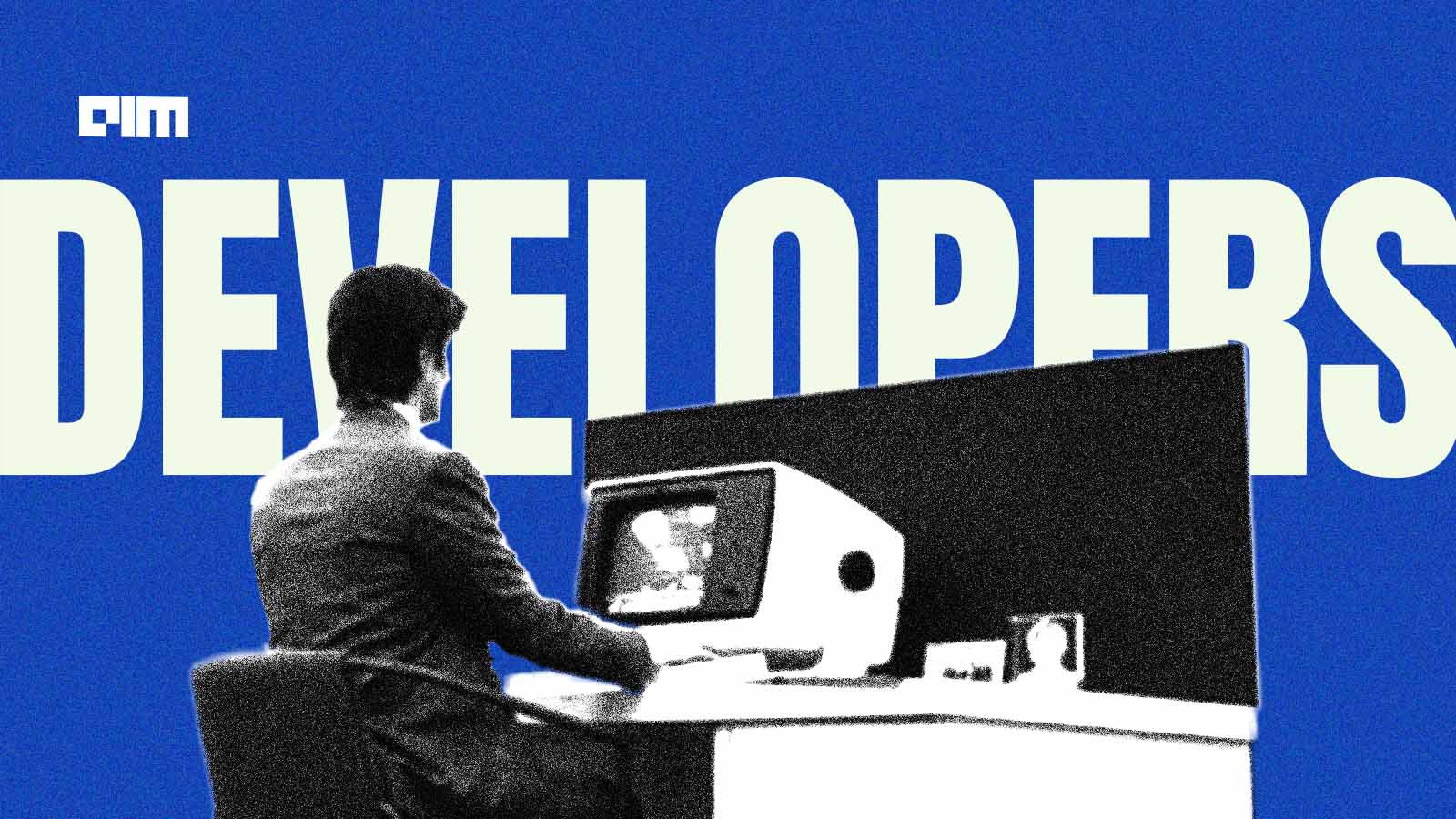
With several hundred tools and technologies available, developers want the experience to be as streamlined as possible.
Speed, feedback, and fewer tabs—that’s what modern developers really want. At the MongoDB.local event in Bengaluru, the company pitched a vision that meets all three: no more hopping between terminals, GUIs, and browser tabs. Instead, MongoDB is embedding itself right into developer workflows with local-first CLI tools, native IDE integrations, and AI copilots that know their schemas.
MongoDB aims to own the development loop, from test to deployment, and from local development to production-scale AI. It is bundling database power with developer familiarity, resulting in a smoother, faster path to building intelligent apps.
With all the developments the company has mentioned, MongoDB is trying to evolve into much more than a traditional NoSQL database.
Atlas on Your Laptop
At the heart of this revamp is the MongoDB Atlas CLI, a command-line interface for the MongoDB Atlas platform, which now provides a comprehensive developer stack for local machines. Developers can run not only the core database, but also full-text search and AI workloads without requiring cloud access.
Boris Bialek, VP and global field CTO of MongoDB, said on stage, “It’s basically Atlas on your laptop,” highlighting how a single command can spin up a complete environment with everything from time-series queries to AI-powered apps.
Developers can now mirror production environments on local machines, iterate faster, and test features like vector search or semantic recall offline. As Bialek put it, “It’s the perfect build-test-develop imagination system you can have.”
Coding Without Context Switching
MongoDB is also embedding itself deeper into popular IDEs.
“You don’t want to jump the whole time between doing something on the database and doing something on the app. This is one flow by now,” Bialek explained, reinforcing MongoDB’s move to simplify full-stack development.
“We integrated MongoDB into VS Code with GitHub Copilot. So, Copilot is not only supporting MongoDB, but it’s also optimised [for it],” he highlighted.
The integration enables the Copilot to suggest queries, auto-generate parameters, and interact with collections in natural language.
JetBrains users aren’t left out either. IntelliJ now supports native MongoDB integrations, with autocomplete, validation, and even performance tips—all connected to JetBrains’ AI assistant.
He mentioned that the IntelliJ plugin is now in public preview, allowing developers to try it out.
This developer-friendly direction is mirrored by MongoDB’s partner, Microsoft. Azim Uddin, principal cloud solutions architect at Microsoft, told AIM, “MongoDB is one of Microsoft’s prioritised partners…There is a MongoDB extension for Visual Studio.”
Uddin highlighted that the MongoDB extension for VS Code provides developers with an experience similar to that offered by SQL Server Management Studio.
GitHub Copilot also comes into play. “MongoDB has a GitHub Copilot extension,” Uddin confirmed. “People can use MongoDB GitHub Copilot for enhancing productivity with their Copilot.”
While he admitted that no-code-style MongoDB integrations aren’t quite there yet, he noted that “it’s a work-in-progress”, and may evolve as both companies expand their developer tooling.
AI-Aware Copilots and Context-Rich Coding
Underpinning these enhancements is the Model Context Protocol (MCP) support—a new bridge between code, AI, and databases. MCP enables LLMs to query databases intelligently by understanding the schema and query context in real-time.
“Very modern IDEs [like] Windsurf, Cursor. When you’re working with those, you can now use MCP to connect to your MongoDB environment,” Bialek said.
“You can compose excellent queries. You can test things around. And it’s absolutely seamless.”
He continued that users can pose natural language questions such as “Show me the schema of my user collection” or “Who are the most active users in the system?” and even request a query to be built for specific information.
This context-rich approach removes guesswork from AI. It allows developers to issue live queries, get instant previews, and refine results within their IDEs, not in some sandboxed playground.
Uddin, reflecting on hands-on experiments with MongoDB and Azure AI Foundry, said he “definitely sees productivity gains and benefits out of these integrations”.
Even beyond developer tooling, Microsoft is embedding MongoDB deeper into its broader platform. “We are integrating across different stacks,” Uddin said, citing MongoDB’s interoperability with Microsoft Fabric for analytics and enterprise security frameworks. “It is both ways,” he added. “Customers can now bring MongoDB data to Fabric and do analytics on their operational data.”
MongoDB has always been developer-friendly, but now it’s becoming developer-native. With a full local CLI stack, tight IDE integrations, and context-aware copilots, the company is positioning itself not just as a database but as a companion to the entire coding journey.
In an era of impatient product cycles and AI-infused apps, MongoDB’s aim to offer a seamless experience, coupled with partnerships with major tech companies like Microsoft, appears to be a good bet.