
MMS • Steef-Jan Wiggers
Article originally posted on InfoQ. Visit InfoQ
AWS recently added three new Amazon CloudWatch metrics for AWS Lambda: AsyncEventsReceived, AsyncEventAge, and AsyncEventsDropped, to monitor the performance of asynchronous event processing.
Earlier, Lambda users had little visibility into processing asynchronous requests and relied on Lambda service teams to resolve processing delays that led to inefficiencies in asynchronous event processing. With the added three metrics, developers will, according to the company, have better visibility into their asynchronous invocations and can track the events sent to Lambda.
AWS describes the events as follows:
- AsyncEventsReceived – a measure of the total number of events Lambda was able to queue for processing allowing a developer to monitor this metric and alarm on the undesirable number of events sent by an event source to diagnose trigger misconfigurations or runaway functions.
- AsyncEventAge – a measure of time between Lambda successfully queuing the event and invoking the function, providing developers transparency into the event processing time of your asynchronous Lambda invocations. They can monitor the metric and alarm on different statistics for processing delays.
- AsyncEventsDropped – a measure of the total number of dropped events without successfully executing the function. The cause of the dropped events can be due to multiple reasons, such as Maximum Event Age exceeded, Maximum Retry Attempts exhausted, or function with reserved concurrency set to 0.
Developers can track events from the client using custom CloudWatch metrics or extract them from logs using Embedded Metric Format (EMF).
In an AWS Compute blog post, authors Arthi Jaganathan, Principal SA, Serverless, and Dhiraj Mahapatro, Principal SA, Serverless, explain one of the best practices on AWS Lambda in light of the new metrics:
It is best practice to alert on function errors using the error metric and use the metrics to get better insights into retry behavior, such as interval between retries. For example, if a function errors because of a downstream system being overwhelmed, you can use AsyncEventAge and Concurrency metrics. If you received an alert for a function error, you see data points for AsyncEventsDropped.
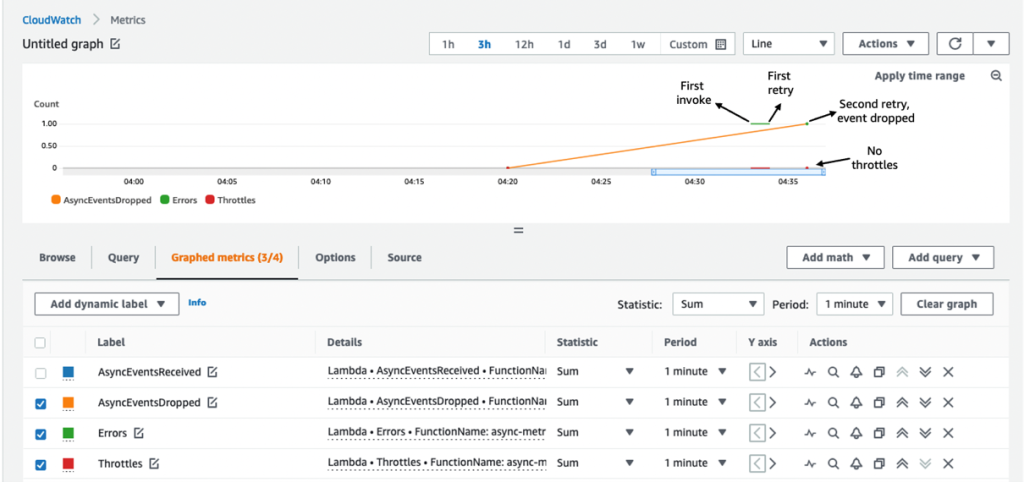
Source: https://aws.amazon.com/blogs/compute/introducing-new-asynchronous-invocation-metrics-for-aws-lambda/
Furthermore, Danilo Poccia, Chief Evangelist at AWS, tweeted:
Introducing new asynchronous invocation metrics for AWS Lambda to identify the root cause of processing issues such as throttling, concurrency limit, function errors, processing latency because of retries, and more
The metrics sent by Lambda to CloudWatch do not generate any cost; however, charges apply for CloudWatch Metric Streams and CloudWatch Alarms. Lastly, more details are available in the Lambda Developer Guide, and developers can visit GitHub to find an example with the metrics.